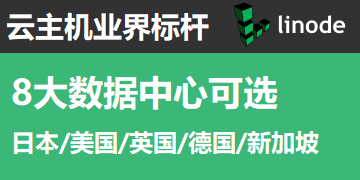Cisco配置备忘稿
VRF
Usage Guidelines
This command is available for all IP-route tracked objects that are tracked by the track ip route global configuration command. Use this command to track a route that belongs to a specific VPN.
Examples
In the following example, the route associated with a VRF named VRF1 is tracked:
Router(config)# track 1 ip route 10.0.0.0 255.0.0.0 metric threshold
Router(config-track)# exit
Router(config)# ip vrf VRF1
Router(config-vrf)# rd 100:1
Router(config-vrf)# route-target both 100:1
!
Router(config)# interface ethernet0/2
Router(config-if)# no shutdown
Router(config-if)# ip vrf forwarding VRF1
Router(config-if)# ip address 10.0.0.2 255.0.0.0
Command | Description |
|---|---|
ip vrf forwarding | Associates a VPN VRF with an interface or subinterface. |
track ip route | Tracks the state of an IP route and enters tracking configuration mode. |
ip tcp adjust-mss
Examples
The following example shows the configuration of a PPPoE client with the MSS value set to 1452:
vpdn enable no vpdn logging ! vpdn-group 1 request-dialin protocol pppoe ! interface Ethernet0 ip address 192.168.100.1 255.255.255.0 ip tcp adjust-mss 1452 ip nat inside ! interface ATM0 no ip address no atm ilmi-keepalive pvc 8/35 pppoe client dial-pool-number 1 ! dsl equipment-type CPE dsl operating-mode GSHDSL symmetric annex B dsl linerate AUTO ! interface Dialer1 ip address negotiated ip mtu 1492 ip nat outside encapsulation ppp dialer pool 1 dialer-group 1 ppp authentication pap callin ppp pap sent-username sohodyn password 7 141B1309000528 ! ip nat inside source list 101 interface Dialer1 overload ip route 0.0.0.0 0.0.0.0 Dialer1 access-list 101 permit ip 192.168.100.0 0.0.0.255 any
原文地址https://www.cisco.com/en/US/docs/ios-xml/ios/ipapp/command/ip_tcp_adjust-mss_through_ip_wccp_web-cache_accelerated.html
none