convoypanel面板部署备忘录
这里没有采用官方的docker安装方式, 直接源码进行安装
yum install redis git epel-*
SETPATH=/home/convoy #设置安装目录
mkdir -p $SETPATH
cd $SETPATH
# 将php artisan horizon加入系统服务运行
cat>/etc/systemd/system/convoy.service<<EOF
[Unit]
Description=Convoy Panel Service
After=network.target nss-lookup.target
[Service]
Type = simple
ExecStart=/usr/bin/php $SETPATH/artisan horizon
Restart=on-failure
[Install]
WantedBy=multi-user.target
EOF
#cron
echo " * * * * * php $SETPATH/artisan schedule:run --verbose --no-interaction >> /dev/null 2>&1 " > /etc/cron.d/convoy
chmod 644 /etc/cron.d/convoy
cd convoy
wget https://github.com/convoypanel/panel/releases/latest/download/panel.tar.gz -O - | tar xz
chmod -R o+w storage/* bootstrap/cache/
composer install --no-dev --optimize-autoloader设置配置文件
cp .env.example .env
vim .env这里主要是设置数据库和redis
完善配置(主要是配置登录账户)
php artisan key:generate --force #生成加盐
php artisan optimize
php artisan migrate --force #导入数据库
php artisan c:user:make #生成账户
启用守护进程
systemctl enable convoy --now其他的php和web设置就不复述了, 官方主要是用 Docker所以写这篇文章记录一下.
整合NoVNC
登录PVE宿主节点运行
wget https://github.com/convoypanel/broker/releases/latest/download/broker.tar.gz -O - | tar xz -C /



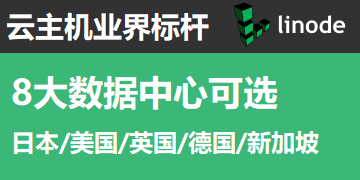


请问使用这种方法搭建的,如何同步官方的更新呢?
把wget换成 git, 用git同步就行。
但是这面板有逻辑故障问题, 不建议用于生产。
具体的一些逻辑故障, 创建虚拟机不成功就直接创建记录了, 显示fail状态删除还很麻烦。
系统模板只能单独对每个节点进行设置, 且繁琐。
API 差一些功能。
官方作者的意思是不想改代码,爱咋滴咋滴。